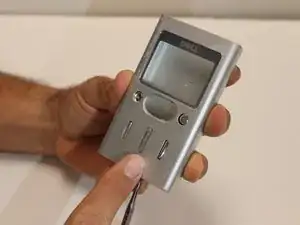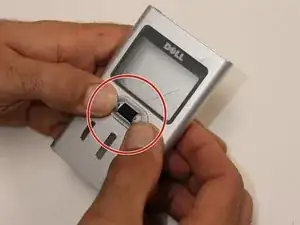Einleitung
This guide will help one identify, clean, and/or repair the issue that causes unresponsive/sticky buttons.
Werkzeuge
-
-
Disassemble the device. See the disassembly guide for further directions. Slide the internal circuit board out of the protective device shell.
-
Use the metal spudger to remove the device's center toggle button.
-
-
-
Inspect and clean device buttons with appropriate materials.
-
Wipe down the circuit board and the buttons with a disposable wipe. Then, use a cotton swab to remove dirt and grime in the crevices of the device.
-
-
-
Inspect the shell of the device before placing the button pad and center toggle back into the device.
-
Look for cracks in the device's shell and identify whether the device shell is obstructing the button connection.
-
Clean the shell thoroughly using a cotton swab into the creases of the the device shell. Use a water dampened cloth to wipe down the device shell inside and out.
-
The center toggle (circled in red) button snaps into place. Be sure the center button is placed in correctly.
-
-
-
After the device is assembled, power the device on. The issue with the unresposnive/sticky buttons should be repaired.
-
To reassemble your device, follow these instructions in reverse order.