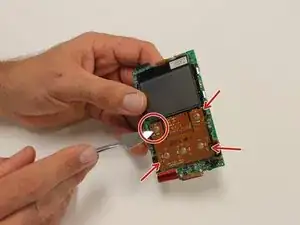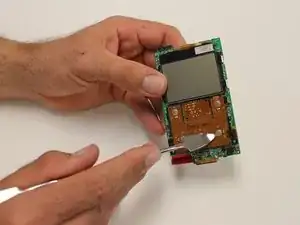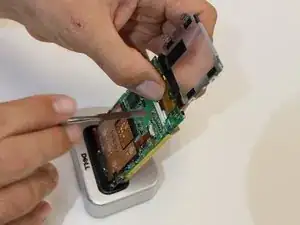Einleitung
If your screen is cracked or not functioning correctly, follow this guide.
Werkzeuge
-
-
First, disassemble the device, taking off the top and bottom panels. See the disassembly guide for further directions.
-
-
-
Slide the internal components out of the case.
-
If the device has a lot of dirt on the internal components, this may be the cause of the screen malfunction. Reassemble device at this point to see if it has fixed the problem.
-
-
-
Disconnect side clips of screen to detach the base of it from the main circuit board, using the metal spudger.
-
-
-
To replace, purchase a new screen and locate the small silver bar located on the motherboard.
-
Insert the end of the new screen into the opening of the silver bar, securing it in there to hold your new screen.
-
After the device is assembled, power the device on. The issue should be repaired.
-
If the device screen is still defective, an issue with the motherboard or a greater malfunction could be the cause.
-
To reassemble your device, follow these instructions in reverse order.