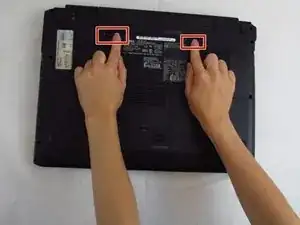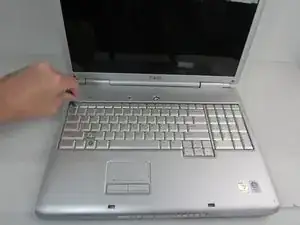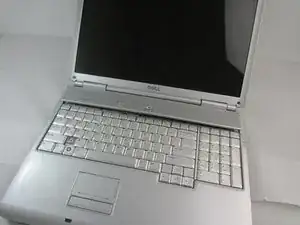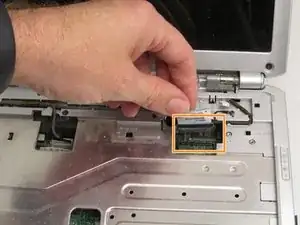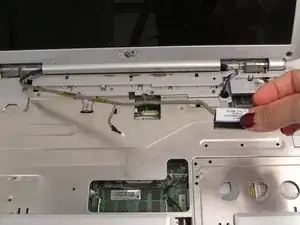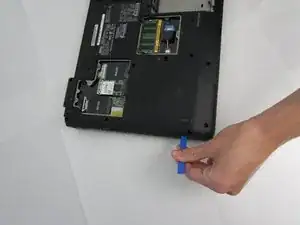Einleitung
If you are experiencing any problems with the device not reading a disk, overheating, or any other issues with an interior part of the Dell Inspiron 1721 this guide can be a helpful starting place for getting access to remove or replace any components.
Before attempting to take the a back cover off make sure that the device is completely turned off.
Werkzeuge
-
-
Slide tabs outward to undo the locks.
-
Grab and pull the battery away from the device to remove.
-
-
-
Pry up on the corner of the hinge cover with an iFixit opening tool.
-
Use the iFixit opening tool along both sides and the front of the hinge cover to release it.
-
Lean the display back as far as it goes and lift up on the hinge cover to remove.
-
-
-
Remove the 3mm Phillips #0 screw securing the connector to the case ground.
-
Disconnect the display connector.
-
Disconnect the second connector, then remove the cable from the base.
-
-
-
Remove the display cable from the palm rest.
-
Use a spudger to carefully pull the antenna wires through to front of the device.
-
-
-
Remove the two 3.5 mm Phillips screws that hold the display assembly in place.
-
Lift the assembly straight up to separate it from the body of the device.
-
-
-
Lay the device flat and remove the 17 7mm Phillips #0 screws.
-
Use an iFixit opening tool to separate the back cover.
-
Remove the back cover.
-
To reassemble your device, follow these instructions in reverse order.