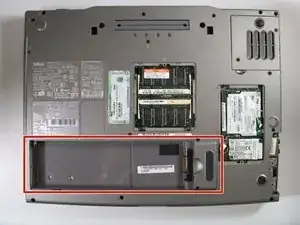Einleitung
If the RAM is not working, follow this guide.
Werkzeuge
-
-
Pull apart the white plastic tabs on either side of the RAM which will cause it to rise upwards.
-
Gently remove the RAM, only touching the edges of the component.
-
Abschluss
To reassemble your device, follow these instructions in reverse order.