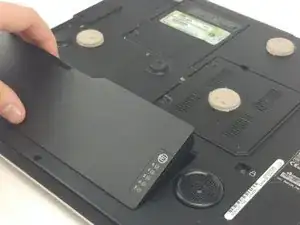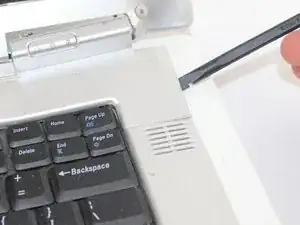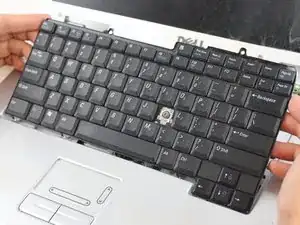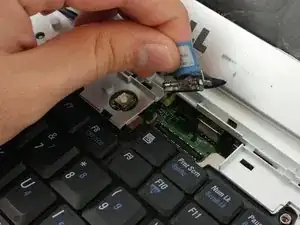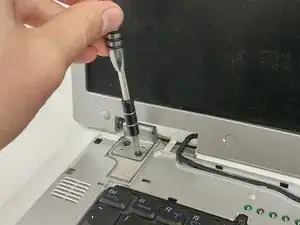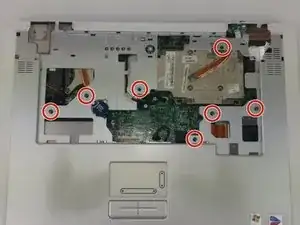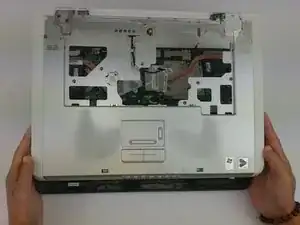Einleitung
This guide will demonstrate how to remove and replace you CPU.
Werkzeuge
-
-
Remove the battery prior to working on any internal components.
-
Remove the twelve 6mm Phillips screws from the bottom of the case.
-
-
-
Gently pry away the silver bezel above the keyboard and below the display using a spudger.
-
-
-
Remove the two 5mm Phillips screws retaining the keyboard.
-
Pull the keyboard up and toward the monitor to reveal the ribbon cable beneath.
-
Firmly grasp the blue tape attached to the keyboard ribbon cable connector and pull upward away from the motherboard.
-
-
-
Firmly grasp the blue tape attached to the LCD display ribbon cable connector and pull upward away from the motherboard.
-
Remove the two 5mm Phillips screws holding the display hinge on both sides of the laptop.
-
-
-
Remove the seven 6mm Phillips screws holding the trackpad/palm rest to the motherboard.
-
Gently pry the CMOS battery out of its retaining clip using a spudger.
-
-
-
Remove the low profile connector for the keyboard status lights located next to the video card heat sink using a spudger.
-
Remove the trackpad ribbon cable from the motherboard using a spudger.
-
-
-
Loosen the four silver Phillips screws in a criss-cross pattern retaining the heatsink to the cpu.
-
-
-
Gently loosen but do not remove the flathead screw.
-
Lift the CPU away from the motherboard, taking care to not damage the gold pins.
-
To reassemble your device, follow these instructions in reverse order.