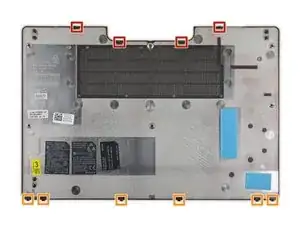Einleitung
This guide will show you how to replace the battery in a Dell Latitude E5450.
If your battery is swollen, take appropriate precautions.
Werkzeuge
Ersatzteile
-
-
Insert the flat edge of a spudger into the small divot along the top edge of the case, just below the docking station port.
-
Pry up to release the two central clips along the upper edge of the case.
-
To reassemble your device, follow these instructions in reverse order.
For optimal performance, calibrate your newly-installed battery: Charge it to 100% and keep charging it for at least 2 more hours. Then use your device until it shuts off due to low battery. Finally, charge it uninterrupted to 100%.
Take your e-waste to an R2 or e-Stewards certified recycler.
Repair didn’t go as planned? Check out our Dell Latitude Answers community for troubleshooting help.
5 Kommentare
im in need of dell latitude e5450 motherboard,
Hi I got my first battery to replace my old one and when I had unboxed it and installed it it didn't turn on so I looked at the back and saw that the back had these 4 squares with there light blue patches cover them and idk if should take them off cause they seem peelable but idk of I should peel them off
Delaney -
Hi! Please contact our customer support and we will get the issue resolved!
i got error code 2000-0132 after replace the battery