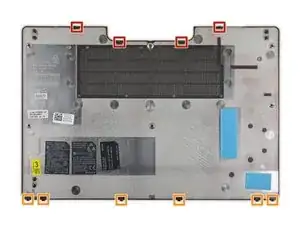Einleitung
This guide will show you how to remove the lower case of a Dell Latitude E5450.
Werkzeuge
-
-
Insert the flat edge of a spudger into the small divot along the top edge of the case, just below the docking station port.
-
Pry up to release the two central clips along the upper edge of the case.
-
Abschluss
To reassemble your device, follow these instructions in reverse order.
Take your e-waste to an R2 or e-Stewards certified recycler.
Repair didn’t go as planned? Check out our Dell Latitude answers community for troubleshooting help.