Einleitung
The Basics:
This guide provides an overview on the replacement of the Dell XPS 12 9Q23 cooling fan. The cooling fan blows air through the heat tubes of the heat sink which keeps the CPU cool.
Necessary Background
The ability to use a screwdriver with adequate applied pressure to prevent screw stripping is required. Also, the steadiness of hand to safely remove screws without losing them is required. Finally, dexterity for carefully pulling plugs from circuit boards is required.
The best way to trouble shoot this repair is to feel for air flowing from the vents underneath your computer. If you are not sure that there is air coming out, lift the laptop up by its sides while it is still on and press the bottom right corner to your ear. If there is a whirring sound that means your laptop fan is functional. Remember to be patient, if your laptop has not warmed up yet then it may not automatically turn on your fan even if it was installed properly.
Notes for Other Work
Whenever the heat sink is removed, replacing the thermal paste on the heat spreader’s face is recommended. Prior to beginning this repair, be sure to power off the device and disconnect from the power adapter.
Werkzeuge
-
-
Close the laptop, flip the laptop over, and pop off the back small panel with a flathead screwdriver. The panel will be hanging by the hinges once open.
-
-
-
Use a T5 Torx screwdriver to remove the screws along the edge of the bottom cover.
-
Open the center cover and use a Phillips #00 screwdriver to remove single screw.
-
-
-
Disconnect yellow-colored ribbon cable from its port which sits at the bottom left of the fan housing.
-
-
-
Use a Phillips #00 screwdriver to loosen the screws that secure the heat sink's heat spreader.
-
To reassemble your device, follow these instructions in reverse order.



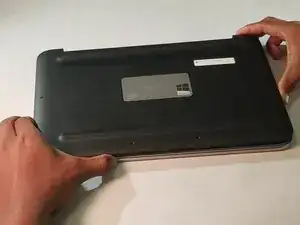
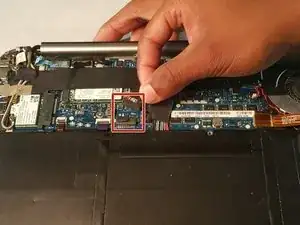

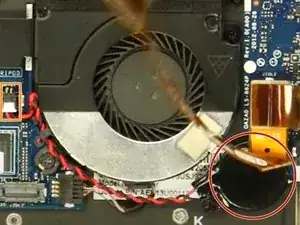
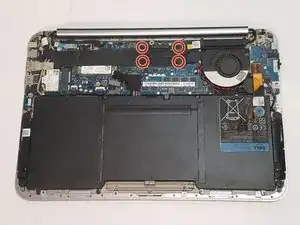

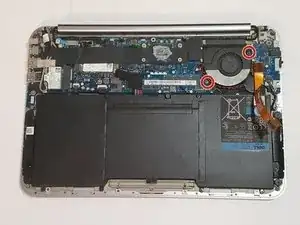

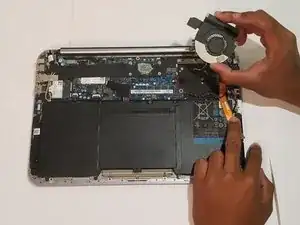
I think the first image should be the top image, the view most recognizable and "normal."
Then say, turn over the tablet/laptop.
How do you "pop open the back panel"? Do you suggest using a spudger or is there a button or a release of some sort?
For the second image, I'd use the one in Step 2, only without the red circles on the screws.
lkmemphis -