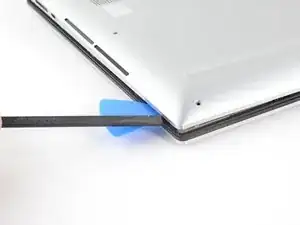Einleitung
Use this guide to replace the battery in your Dell XPS 15 9520 Laptop.
For your safety, discharge the battery below 25% before disassembling your device. This reduces the risk of fire if the battery is accidentally damaged during the repair. If your battery is swollen, take appropriate precautions.
Werkzeuge
-
-
Insert an opening pick between the bottom-right corner of the aluminum back cover and the chassis.
-
Leave the pick inserted before continuing to the next step.
-
-
-
Insert the flat end of the spudger into the gap you just created.
-
Pry up to release the corner clips.
-
Repeat this process for the opposite corner of the back cover.
-
-
-
Reinsert your opening pick under the aluminum cover at the front edge of the laptop.
-
Pry to loosen the cover.
-
-
-
Use the flat end of a spudger to push the battery connector's square tab away from the socket and disconnect it.
-
-
-
Use tweezers, or your fingers, to peel back the tape connecting the speaker cable and the battery.
-
Repeat for the three other tape segments.
-
-
-
Use a Phillips screwdriver to remove the eight screws securing the battery:
-
Four 4.4 mm-long screws
-
Four 3.4 mm-long screws
-
To reassemble your device, follow these instructions in reverse order.
For optimal performance, calibrate your newly installed battery after completing this guide.
Take your e-waste to an R2 or e-Stewards certified recycler.
Repair didn’t go as planned? Try some basic troubleshooting, or ask our Answers community for help.
Ein Kommentar
Thanks Alex, easy to follow