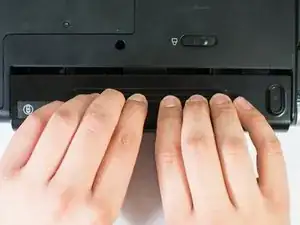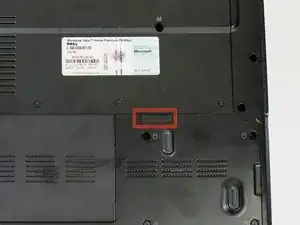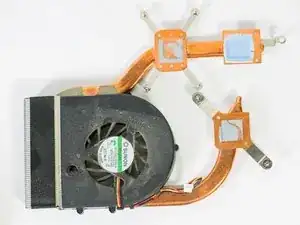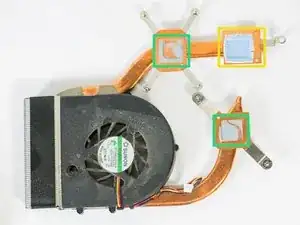Einleitung
First, this should be a last resort for if your computer is overheating and you have ruled out the other two options from the troubleshooting page. This guide is to help you find the thermal paste on your GPU and CPU for when the heat sink is removed.
Werkzeuge
Ersatzteile
-
-
Unscrew the four Phillips #1 screws holding down the back panel. Then remove one 5.8mm Phillips #1 screw labeled "M" in the middle of the back panel.
-
Four 3.9mm Phillips #1 screws
-
One 5.8mm Phillips #1 screw
-
-
-
First, unscrew the six screws that are holding down the fan and heat sink with a Philips #1 screwdriver. Then use a Phillips #1 to remove the single screw near the bottom of the heat sink.
-
Six Silver Chrome 5.8mm Phillips #1 screws
-
One 5.8mm Phillips #1 screw
-
-
-
Use your fingers or a spudger to remove the power pin connecting the fan to the laptop by pulling it straight up off the motherboard.
-
-
-
Clean the CPU, GPU and heat sink with 90% isopropyl alcohol dabbed onto a paper towel.
-
CPU Compound
-
GPU Compound
-
Thermal Pad
-
Heat sink compound
-
To reassemble your device, follow these instructions in reverse order.