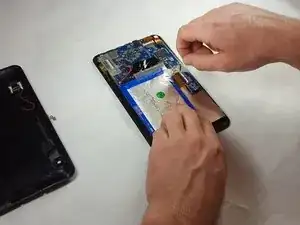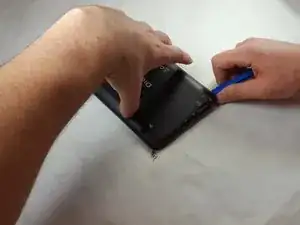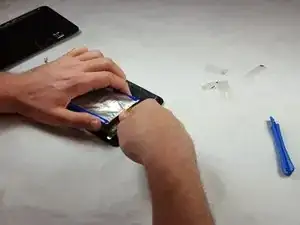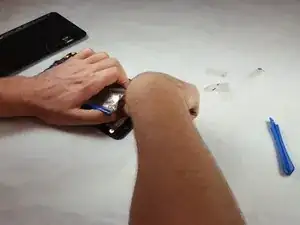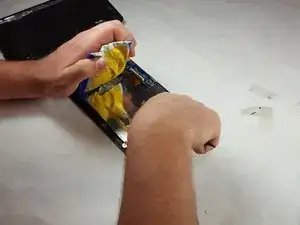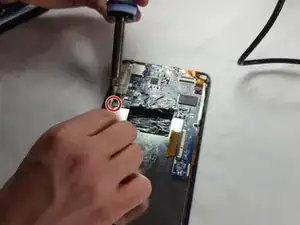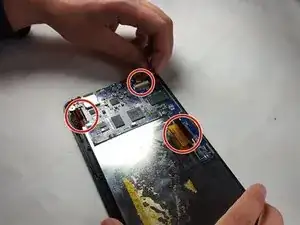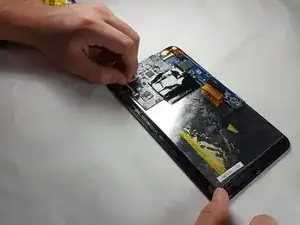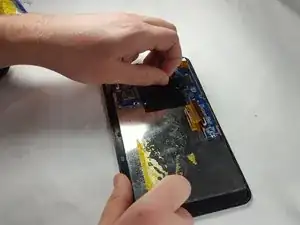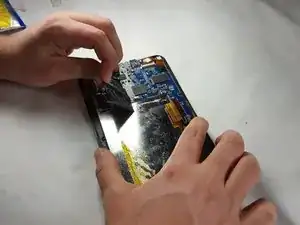Einleitung
This guide will show how to replace the mainboard in the event of failure. The process is relatively simple, though some soldering will be required. It is advised to review soldering techniques here.
Werkzeuge
Ersatzteile
-
-
Remove the battery from the casing using a nylon spudger.
-
Carefully peel the battery free from the casing.
-
-
-
Remove 3 ribbon cables attached to the motherboard by lifting the plastic retainer, then pulling the cable out.
-
Abschluss
To reassemble, follow these instructions in reverse order.