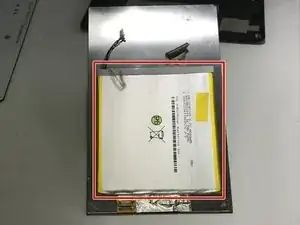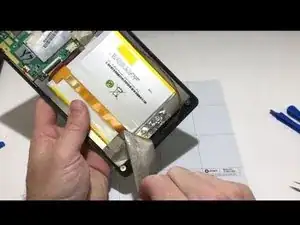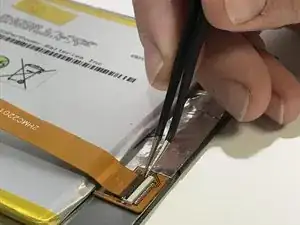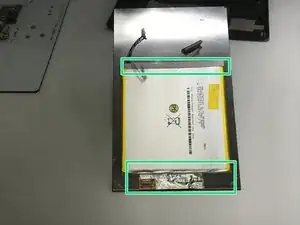Einleitung
This guide will go into detail with replacing the internal battery of DigiLand DL8006.
Werkzeuge
Ersatzteile
-
-
Place the device down on its front with the back facing upward.
-
Split the two faces of the device with a plastic opening tool to pry the back cover off.
-
Remove the silver/metallic tape covering the bottom end of the tablet.
-
-
-
Remove the red & black wire that connects the motherboard to the bottom end of the tablet.
-
Remove the ribbon cable over the battery by flipping up the plastic tab on the ZIF connector on either side of the cable and pulling it out.
-
-
-
Remove the red & blue cord connecting the battery to the motherboard.
-
Remove the tape connecting the motherboard to the back of the LED screen.
-
Pry open with a plastic opening tool along the top and bottom edges until the battery is free from the device.
-
Remove all the remaining tape from the battery.
-
To reassemble your device, follow these instructions in reverse order.