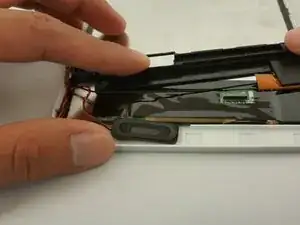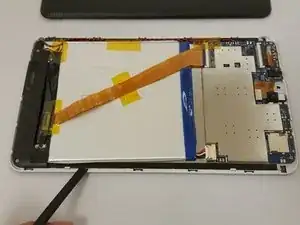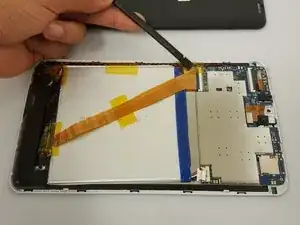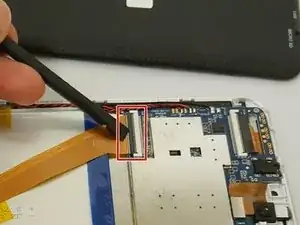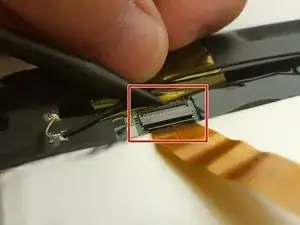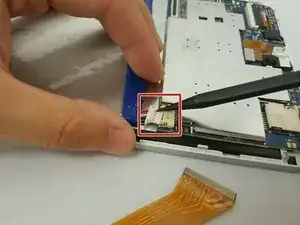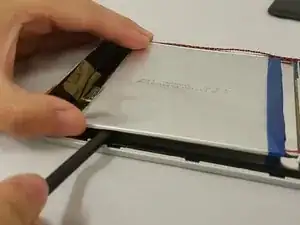Einleitung
This guide will be showing you how to replace the speaker for the Digital2 D2-861G model. Be sure to carefully remove the speaker to avoid damaging the device.
Werkzeuge
-
-
Insert spudger in the slot below the micro SD card
-
With the spudger tool, run along the edges of the backing undoing 20 plastic clips.
-
-
-
Remove ALL the yellow tape securing the gold colored ZIF (Zero insertion force) connector and the battery. Discard or save the tape if you would like.
-
To unclip the connector. Go under the black tab with a spudger or finger nail and simply lift up.
-
-
-
Locate the bundled cable connector and disconnect it by simply pulling it gently with your hands or using a spudger.
-
Use prying tools to carefully break the adhesive under the battery
-
-
-
Now that you have removed the battery, proceed to removing the two 3.51mm screws with your Phillips #00 Screwdriver.
-
Carefully lift the casing and pull back the tape along with the soldered wire.
-
-
-
Now that the casing is off, proceed to the motherboard and solder off the cable. The area that needs soldering will be labled "SPK"
-
To reassemble your device, follow these instructions in reverse order.