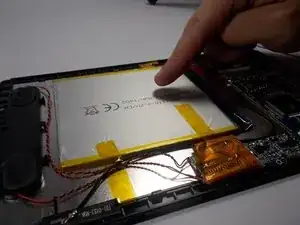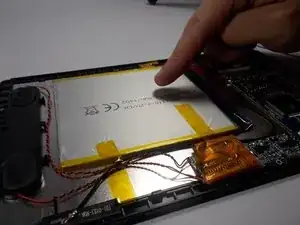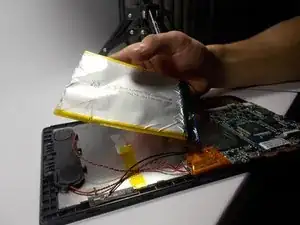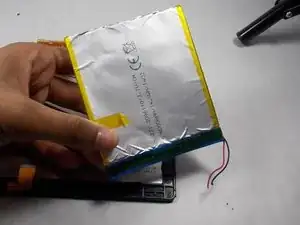Einleitung
We are going to teach you how to remove the tape that's holding the battery down and where to remove the soldering that is holding the battery to the motherboard. This guide can be used if you have had power/charging trouble with your device. Make sure to know how to solder in order to anchor wires to motherboard using this guide if you need help Soldering Skills .
Werkzeuge
-
-
Take the plastic opening tool and insert it into the crease between the screen and the plastic casing and press down.
-
-
-
After inserting the plastic opening tool, run it around the device a few times to loosen the external cover.
-
-
-
Once you've gone around a few times a corner will pop up, insert the opening tool there and repeat step 2 with slightly more pressure. Do this until every section of the backing has popped up.
-
Then just remove the backing.
-
-
-
The battery is the bigger square object in the center of the device held down by 3 pieces of yellow tape.
-
-
-
Desolder the wires that are connecting the battery to the motherboard. For soldering help, check out iFixit's How to Solder and Desolder Connections guide.
-
Then pull away the battery.
-
To reassemble your device, follow these instructions in reverse order.
Ein Kommentar
Where can one buy the battery?