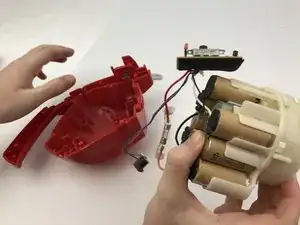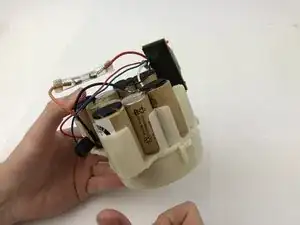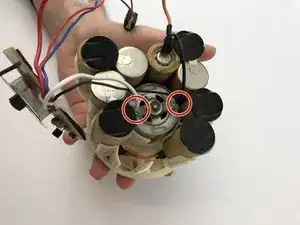Einleitung
If your Dirt Devil Gator (Model Number: BD10100) isn’t starting or staying on for more than 15 seconds, you may need to replace the battery. Follow this guide to replace the battery to keep your Dirt Devil Gator in use!
However before using this guide, you may not need to full replace the battery, just charge it! A dead battery is a simple problem with a quick fix to get you started vacuuming again quickly!
The battery on the Dirt Devil Gator keeps the machine on and the air flow working, so it can suction dirt and debris. A dead/damaged battery will not power on the device resulting in a possible replacement needing to occur.
Step 5 requires you to remove the battery from the motor. From there, you must desolder and cut wires to replace the old battery with the new one. Follow this guide to desolder and solder connections properly!
Before beginning, make sure to power off your device completely and disconnect from any external power source.
Werkzeuge
-
-
Press the button on the middle of the vacuum by pushing down on it and pulling the device apart.
-
-
-
Separate the vacuum by pulling on the back of the vacuum. There should not be heavy resistance when pulling.
-
-
-
Unscrew each of the 13 mm screws with the micro screwdriver from the vacuum.
-
Once unscrewed, pull the case of the Dirt Devil Gator apart.
-
-
-
Pull out the grey switch and circuit board from its slot in the red case.
-
Remove all of the wires from the vacuum to where only the battery and wires are left.
-
Firmly pull out the battery and motor assembly. The circuit board and wires will remain attached.
-
-
-
Cut the white and black wires with wire cutters to disconnect battery from the motor. Follow this guide to desolder!
-
Remove the tan couplings from their white sockets and replace with new batteries.
-
To reassemble your device, follow these instructions in reverse order. The battery is not likely to fail, but if it does when following these steps, you will see something immediately wrong.
Ein Kommentar
So, where can I purchase a battery replacement?