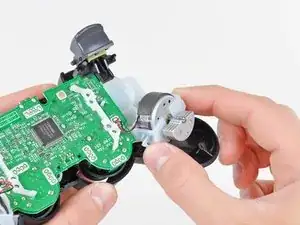Einleitung
Hier wird der Austausch der dünnen Eingabeplatine aus Kunststoff sowie ihres Plastikrahmens gezeigt. Eine neue Eingabeplatine liefert auch neue elektrische Kontakte für jede Taste, außer den Analogsticks.
Werkzeuge
-
-
Entferne die fünf 7,2 mm Kreuzschlitzschrauben, die die Rückabdeckung am Controller befestigen.
-
-
-
Drücke zwischen des beiden Analogstocks auf die Rückabdeckung und hebe ihre Unterkante ein wenig vom restlichen Controller weg.
-
-
-
Schiebe die Rückabdeckung etwas in Richtung der Oberkante des Controllers bis die Vorderkante der #2 Trigger freiliegt.
-
Ziehe die Rückabdeckung vom Rest des Controllers ab. Pass dabei auf, dass die #2 Trigger nicht versehentlich von ihren Sockeln entfernt werden.
-
-
-
Hebe den Akku von der Hauptplatine weg, damit du genug Platz hast, um an den Akkustecker zu gelangen.
-
-
-
Entferne die einzelne 7,2 mm Kreuzschlitzschraube, mit der die Hauptplatine an der vorderen Abdeckung befestigt ist.
-
-
-
Schiebe die Halterungen der Auslösetasten ein wenig von der vorderen Abdeckung weg.
-
Entferne die Tasten Nr. 1 auf beiden Seiten.
-
-
-
Ziehe die Halterungen der Vibrationsmotoren von der vorderen Abdeckung weg, damit du die Hauptplatinen-Baugruppe ablösen kannst.
-
Um dein Gerät wieder zusammenzusetzen, folge den Schritten in umgekehrter Reihenfolge.
2 Kommentare
Will a repair guide be available for the newer Dualshock 3 controllers? Because they are vastly different and look to be cheaply made. The CECHZC2U A2 is the one I'm thinking of. I ask becase it's near impossible to find the older better made controllers like the one featured here.
I took my controller apart, which is the same model as the one in the pictures, to clean it because my shoulder buttons would go haywire.
When I separated the input board from the mobo, a little piece of gray foam fell from the input board, specifically from where all the contacts meet the mobo. I thought nothing of it so I cleaned the contacts and put it back together. When I went to use it, none of the buttons did anything, not even the PS button.
This is because the function that black piece of foam, which had disintegrated thus making all the insides of the controller really nasty, is to push the contacts of the input board against the ones on the mobo. So the controller wont work without it.
What I did was I cut a piece of tape and wedged it on the part of the input board that is behind the contacts of the input board. This pushed up against the input board’s contacts and made sure it was always making contact with the mobo. Then it worked just fine!
Sharing this in case someone else runs into this problem.