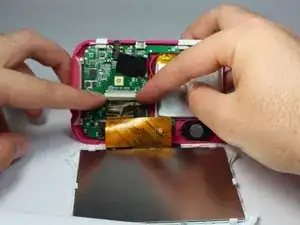Einleitung
A guide on how to solder --> Wie man Lötverbindungen herstellt und entlötet
Werkzeuge
-
-
Disconnect the LCD cable from the motherboard by pressing together the two sides of the clamp to separate the device into two.
-
-
-
Remove the screws holding down the motherboard. Remove the plastic power and volume buttons. remove the two side grips of the device. You can now remove the motherboard, speaker, and battery as one from the device.
-
Abschluss
To reassemble your device, follow these instructions in reverse order.