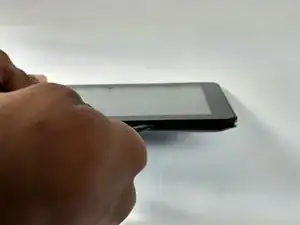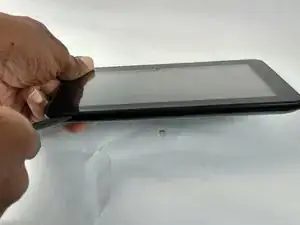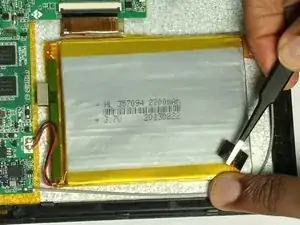Einleitung
This aim of this guide is to outline in an explicit way the steps to changing the battery of this device, safely and risk free. If your device fails to start this guide will be helpful for you.
Werkzeuge
-
-
Insert the nylon spudger into the bottom of the tablet, and gently slide it up the side.
-
Pull apart the two sides of the tablet, exposing the circuit board, battery, and other components of the tablet.
-
-
-
Desolder the positive (red) wire to the positive (+) lead, followed by desoldering the negative (black) wire to the negative lead.
-
Refer to the soldering technique guide.
-
Abschluss
To reassemble your device, follow these instructions in reverse order.
Ein Kommentar
where can i find the battery replacement for the emerson model em744