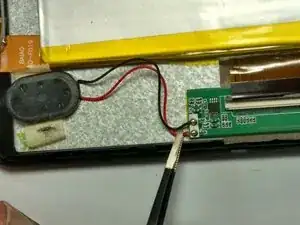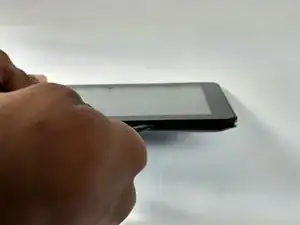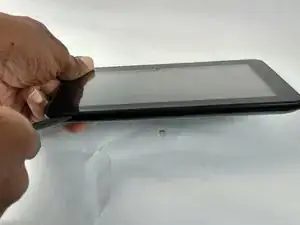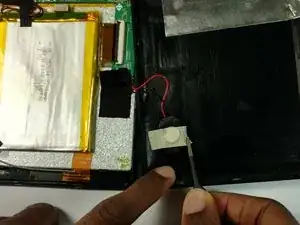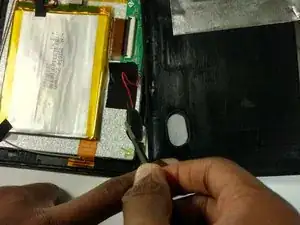Einleitung
In order to fix any issues with sound your tablet may be experiencing, this guide will show you how to remove and replace the speaker entirely. You will need certain tools such as a Phillips Head screwdriver, #00 3mm screws, spudger, plastic opening tool, a pair of tweezers, and a soldering iron, as well as careful movements so you don't break any other components.
Werkzeuge
-
-
Insert the nylon spudger into the bottom of the tablet, and gently slide it up the side.
-
Pull apart the two sides of the tablet, exposing the circuit board, battery, and other components of the tablet.
-
-
-
Desolder the negative (black) wire from the negative (-) lead, followed by desoldering the positive (red) wire from the positive (+) lead.
-
Refer to the soldering technique guide.
-
To reassemble your device, follow these instructions in reverse order.