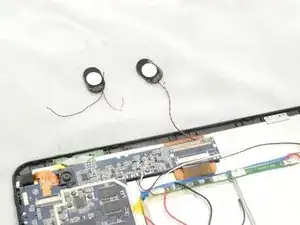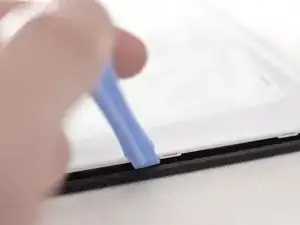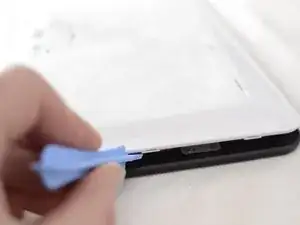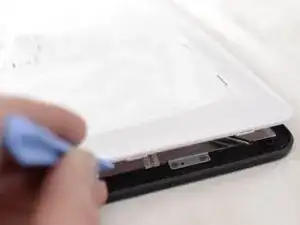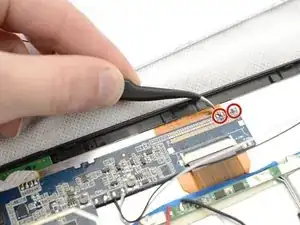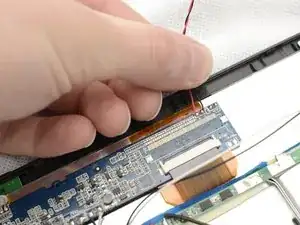Einleitung
Werkzeuge
-
-
Remove the two screws on the side of the tablet that hold the back cover in place using the ifixit PH00 screwdriver.
-
The two screws for the back cover are: 1.5mm diameter x 3.5mm long
-
-
-
take the wires of one of the speakers and solder them back on the mother board, as shown. Remember, Red is always positive (+) and Black is always negative (-). here is a guide on how to solder.
-
-
-
Repeat the same process for the second speaker. The other set of terminals for the second speaker is directly next to the first set.
-
Abschluss
To reassemble your device, follow these instructions in reverse order.