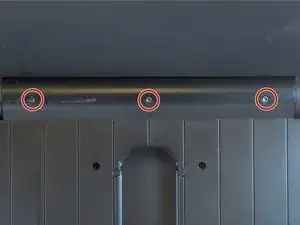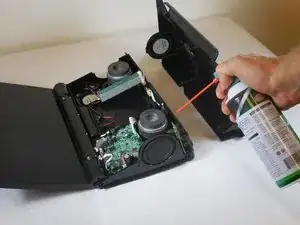Einleitung
The Eton Soulra XL has two woofers that are relatively easy to access and reconnect, should one become disconnected. This guide will provide step-by-step instructions to disassemble, clean, and repair loose connections. You will need to know how to solder; review Wie man Lötverbindungen herstellt und entlötet if you are unfamiliar with the process.
Werkzeuge
-
-
Extend the solar panel into the upright position to access the screws on the backside of the device.
-
-
-
At this point, the back panel of the device should lift off easily. Lift it off and set aside.
-
To reassemble your device, follow these instructions in reverse order.
Ein Kommentar
Awesome instruction. I have this model and the 30 pin dock stopped working. Any chance that you might have instruction to get to the dock and check ribbon? From looking at Bose dock videos, this is a common problem. Namaste, Nathan in Canada.