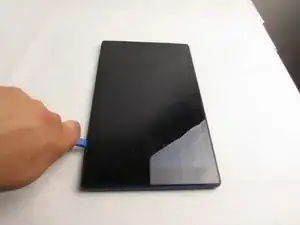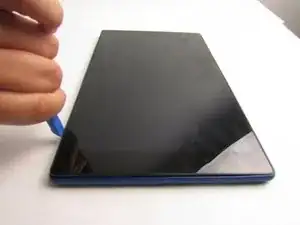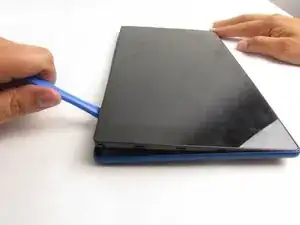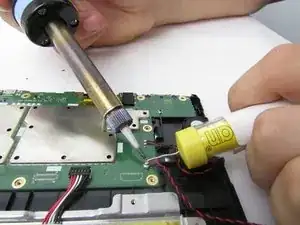Einleitung
This guide will address replacing the speakers on the Fire HD 10 (7th Generation). For reference, the model number is SL056ZE. In order to replace the speaker, it would be preferable to have at least some experience in putting together circuit boards as this task is moderately difficult. The task required involves disassembling and reassembling a motherboard. A soldering iron, iFixit plyer, and iFixit tweezer will be required in order to complete the replacement. You will additionally need to have a compatible replacement speaker for the Kindle Fire HD 10 (7th Gen.) This task also requires solid fine motor skills in order to make small adjustments and fix small areas. This project is fairly short and should take around half an hour to complete. Follow the four-step guide located below to complete the speaker reinstallation. For more information on soldering, check out this article. For further information, consider watching these two videos from outside resources:
Replacement speaker link-
https://www.ebay.com/i/133108464008?chn=...
General Disassembly video-
Werkzeuge
-
-
Gently pop off the speakers using your fingers where the speakers were located in the previous step.
-
-
-
Remove wires around the motherboard carefully using an ESD safe tweezer and a soldering iron at the attached point of the speaker cable.
-
To reassemble your device, follow these instructions in reverse order.
Ein Kommentar
Note that this is the speaker, not the camera. The page title is still wrong.