Einleitung
Anleitung erstellt von KimJongIan
Mit der Hilfe von iFixit Mitgliedern Andrew und MervDervis.
Diese Anleitung wäre ohne des Skript von tai1976 von gbatemp.net nicht möglich gewesen.
Werkzeuge
-
-
Bevor du anfängst, Updates oder Software-Änderungen an der Festplatte zu machen, die mit dem Motherboard verbunden ist, stelle sicher, dass alle Verbindungen zum Motherboard fest verbunden sind (wie z. B. Disk-Laufwerk). Sonst könnte das Motherboard beschädigt werden und Du brauchst ein neues.
-
-
-
Bevor du mit dieser Anleitung beginnst, wäre es am Besten, die Schritte des Hardware-Teils zu lesen, den man unter folgendem Link von iFixit User Andrew findet.
-
-
Du benötigst einen PC mit installiertem Windows und ein Festplattenlesegerät (SATA Datenkabel und SATA Strom zu USB-Kabel)
-
Festplatten von Seagate sind bekannt dafür, Schwierigkeiten mit XBOX One Software zu haben.
-
-
-
Verbinde die neue Festplatte mit dem PC. Stelle sicher, dass die Festplatte an einem Platz liegt, an dem sich nicht versehentlich das Kabel lösen kann.
-
-
-
Bei diesem Schritt musst du ein Script auszuführen, um die Festplatte zu partitionieren.
-
Die unten stehenden Links sind der Download und der Original Forums-Beitrag, der von User tai1976 auf gbatemp.net erstellt wurde.
-
Entpacke die Datei.
-
-
-
-
-
Drücke die Windows-Taste oder klicke auf das Startmenü und tippe "CMD" in das Suchfeld. Mache einen Rechtsklick auf "Eingabeaufforderung" und wähle "als Administrator ausführen" aus.
-
Gib folgenden Befehl ein "cd C:\Users\(Your Name)\Downloads\xboxonehdd-master-6.1\xboxonehdd-master\win"
-
Ersetze (Your Name) mit dem Namen deines eigenen Benutzerprofils.
-
-
-
Starte den Befehl "create_xbox_drive"
-
Die nächsten Schritte sind da, um ein Laufwerk zu erstellen, das entweder 500GB, 1 TB oder 2TB Speicherplatz hat. Wenn Du an irgendeiner Stelle durcheinander kommst, im entpackten Ordner gibt es eine readme-Datei, die weiterhelfen kann.
-
-
-
Für diese Anleitung benutzen wir die erste Option (a) "Replace/Upgrade w/o a working original drive" (Ersetzen/Upgraden ohne funktionierendes Original Laufwerk)
-
-
-
Stelle sicher, das du das richtige Laufwerk zum Formatieren auswählst, Disk 0 ist fast immer dein Betriebssystem, WÄHLE NICHT DISK 0 AUS.
-
Du wirst aufgefordert, deine Auswahl zu bestätigen.
-
Dann musst du die Speichergröße des Laufwerks wählen, welches du erstellst.
-
-
-
Sobald die Eingabeaufforderung 6 Linien mit langen Nummern unter der Überschrift "GUID" anzeigt, ist die Ausführung des Befehls abgeschlossen.
-
Wenn das nicht funktioniert hat, benutze diskpart (siehe Link unten), um die Festplatte zu bereinigen.
-
-
-
-
Du musst nun zu der offiziellen XBOX Seite und eine Datei herunterladen, die sich OSU 1 nennt.
-
-
Wähle "Ich muss meine Konsole Offline aktualisieren".
-
Wähle "Original Xbox One" oder "Xbox One X, S oder All-digital edition" und klicke unten auf das rote Kreuz und dann auf den grünen Haken.
-
Klicke auf den grünen Link "OSU1", um den Download zu starten.
-
-
-
Navigiere zum System Aktualisierung (X) Laufwerk, erstelle zwei Ordner, benenne einen mit "A" und einen mit "B".
-
Entpacke alle Datei aus OSU1 und kopiere alles in $SystemUpdate, außer "updater.xvd"
-
Füge diese Dateien nun in die beiden von dir erstellten Ordner "A" und "B" ein.
-
Kopiere "updater.xvd" aus dem Ordner $SystemUpdate und füge sie in das root-Verzeichnis System Update (X) ein.
-
Beachte, dass du ebenfalls die Datei bootanim.dat herunterladen und in den Ordnern "A" und"B" speichern musst. Es gibt zwei verschiedene Versionen für die OG/S und die X. Ohne diese Datei startet die XBox mit einem schwarzen Bildschirm anstelle des Bootlogos.
-
-
-
Wirf das Laufwerk sicher aus und baue es in deine XBox ein.
-
Baue die XBox zusammen und starte sie.
-
-
Wenn die XBox Schwierigkeiten macht, hilft ein Zurücksetzen auf Werkseinstellungen.
-
-
-
-
Manche Benutzer hatten Schwierigkeiten mit der Anmeldung nach einem SSD Upgrade. Wenn das bei dir der Fall ist, setze die Konsole einfach zurück (behalte Spiele und Apps wenn notwendig) und das sollte das Problem beheben.
-
Wer seine XBox auf "Strom sparen" beim Start eingestellt hat, könnte einen 20 bis 30 Sekunden dauernden schwarzen Bildschirm vor dem Startvorgang sehen. Diese Einstellung auf "Sofort starten" ändern, behebt das Problem.
-
Genieße jetzt 20 Mal schnellere Schreib-/Lesegeschwindigkeiten und Ladezeiten. Das ist nur noch ein Bruchteil einer normalen Festplatte.
-
-
-
Jetzt bist du fertig. Hab viel Spaß mit deiner XBox.
-
Hinweis: Das funktioniert auch mit Solid State Discs (SSD).
-
Um dein Gerät wieder in den Ursprung zu versetzen, füge die Festplatte in die Xbox One S ein und baue diese wieder zusammen.
36 Kommentare
It doesn’t work for me. Always “No USB/SATA drives found”. All drives are “online”.
I have the same problem, I can’t decide what to do?
Диск ### Состояние Размер Свободно Дин GPT
-------- ------------- ------- ------- --- ---
Диск 0 В сети 1863 Gбайт 0 байт
Диск 1 В сети 3726 Gбайт 0 байт *
Диск 2 В сети 1863 Gбайт 0 байт
Диск 3 В сети 1863 Gбайт 1863 Gбайт
Диск 4 В сети 223 Gбайт 2048 Kбайт
Диск 5 Нет носителя 0 байт 0 байт
* No USB/SATA drives found *
* Script execution complete.
Works perfect, back up and running… thanks!
dvmath50 -
Doesn't work with soild state drives? Isn't that what's in there to begin with?
This does work with solid state drives, it doesn’t work, occasionally, with seagate drives.




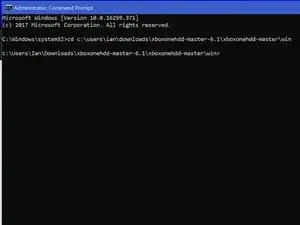

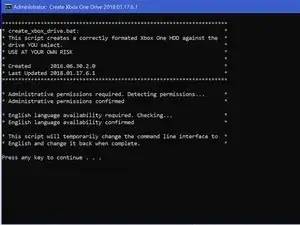
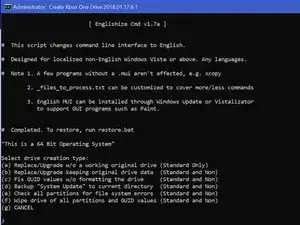

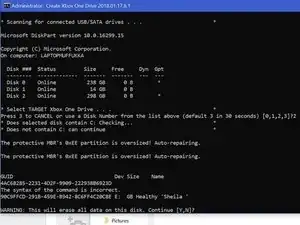



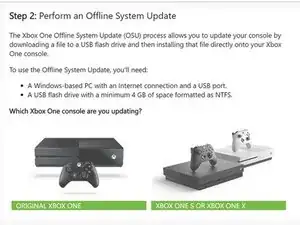
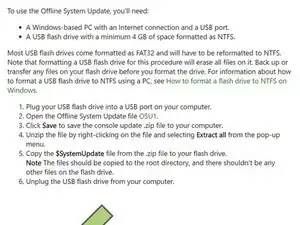
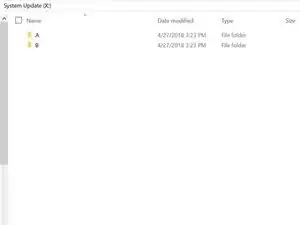
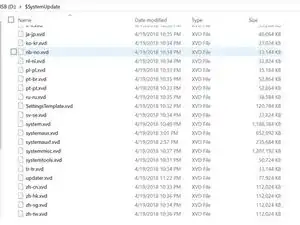





Updating the console without the optical drive in place will brick the console? Are we certain about this? I know that the motherboard and optical drive board are paired but didn't think that the console would brick if updated without the drive plugged in. Thanks for the help - Richard
Richard -