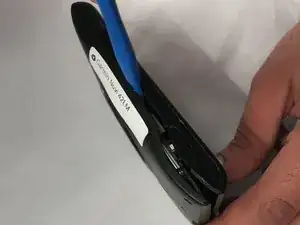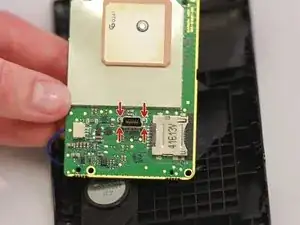Einleitung
Here you will be removing several parts of the device to get to the USB port.
Werkzeuge
-
-
Using a soldering iron, desolder the USB port connected to the motherboard.
-
Check out this awesome guide on how to solder and desolder connections.
-
Abschluss
To reassemble your device, follow these instructions in reverse order.