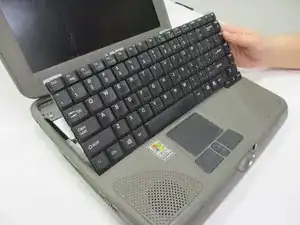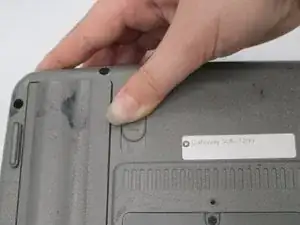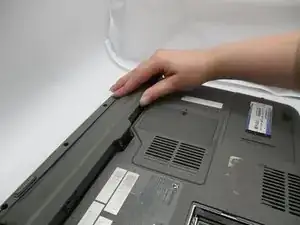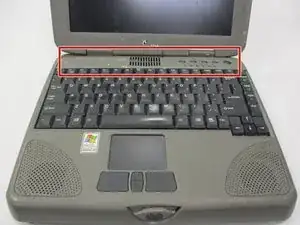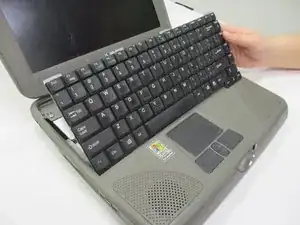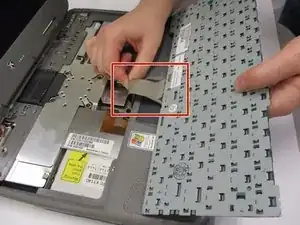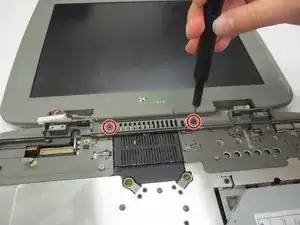Einleitung
To replace a faulty keyboard and damaged frame follow this replacement guide.
A functioning keyboard is imperative to any laptop. The keyboard frame, by extension, ensures that the keyboard and trackpad remain safe. If your keys are sticking or if you notice a lag on your mouse, this could be due to debris under the keyboard panel and frame.
Werkzeuge
-
-
Locate the battery latch on the bottom of the laptop.
-
Release the latch by pressing it with your thumb and sliding it to the right.
-
Slide the battery out of its compartment.
-
-
-
Turn the device so the back is facing you.
-
Unscrew the 2 mm screws with a Phillips #0 screwdriver.
-
-
-
Open up the device so the keyboard is visible.
-
Locate the front panel with the power button above the keyboard.
-
Remove the panel by gently pulling on it.
-
-
-
Gently lift the keyboard panel up.
-
Flip the keyboard panel over to reveal the underside.
-
Gently tug on the ribbon cable at the bottom of the keyboard panel to release the keyboard.
-
-
-
Remove both monitor hinge covers at the base of the screen by unscrewing the 2 mm screws with a Phillips #0 screwdriver.
-
Locate the visual output cord on the exposed left hinge connecting the monitor to the laptop.
-
Gently tug on the visual output cord to remove the screen.
-
-
-
Once the screen is removed, locate the keyboard frame screws.
-
Unscrew the outer frame and gently pull it away from the device.
-
Gently tug on the trackpad connector underneath the keyboard frame to completely remove it.
-
To reassemble your device, follow these instructions in reverse order.