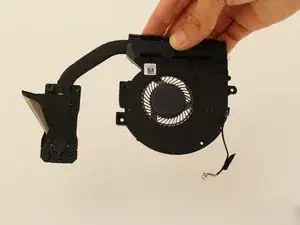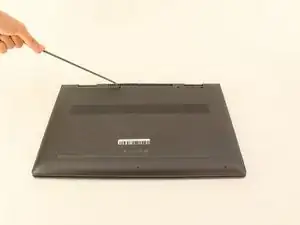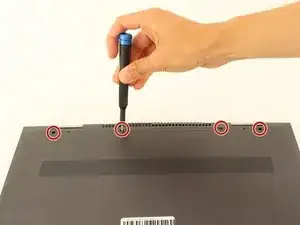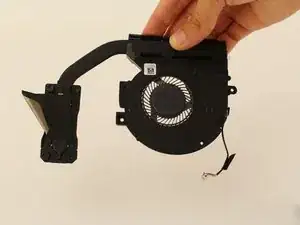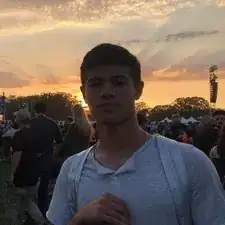Einleitung
Use this guide to replace the fan in an HP Envy x360 15-bp143cl. The laptop is also identified by its model number, 3TS71UAR#ABA.
Several factors can cause a laptop to overheat. Review the HP Envy x360 15-bp143cl Troubleshooting Page to check which factors may be causing the laptop to overheat. If the laptop continues to become very hot, it may be caused by a broken or faulty fan.
Turn the laptop off and disconnect it from any power supply before starting the replacement process.
Wear the Anti-Static Wrist Strap before work near the motherboard to prevent any damage.
Werkzeuge
-
-
Use a Phillips #1 screwdriver (PH1 bit) to remove the four 6.5mm screws that were underneath the rubber strip.
-
-
-
Use a Torx T5 screwdriver (T5 bit) to remove the three 5mm screws near the bottom edge of the laptop.
-
-
-
Remove the fan from the laptop.
-
During reinstallation, be sure to remove old thermal paste on both the heatsink and CPU contact points. Then, reapply thermal paste using our How to Apply Thermal Paste guide.
-
To reassemble your device, follow these instructions in reverse order.