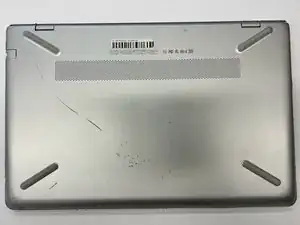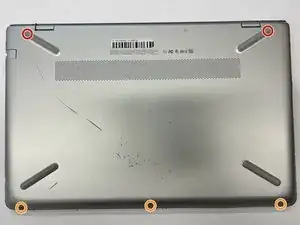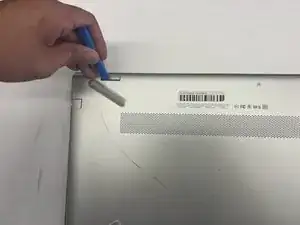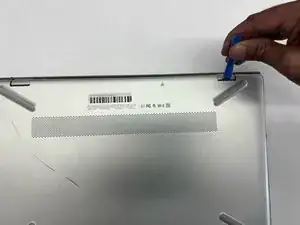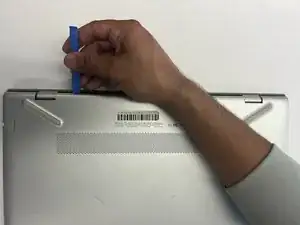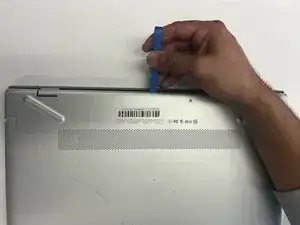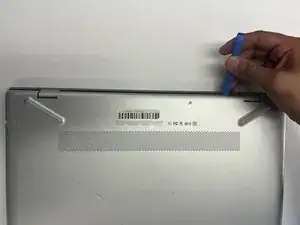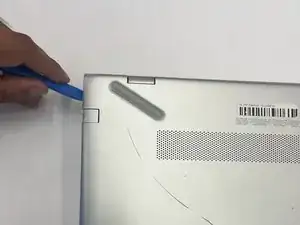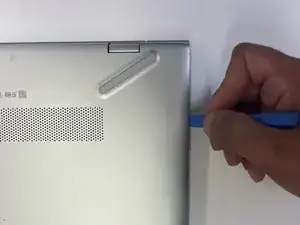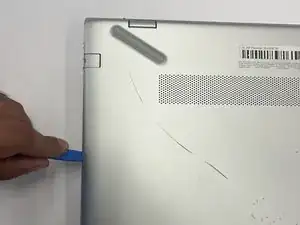Einleitung
Use this guide to replace the bottom cover in a HP Pavilion 15-cc561st (product number 1KU29UA).
The bottom cover protects the computer's components and has rubber feet to prevent the laptop from slipping. The air vents are also located on the bottom cover and can be cleaned to improve airflow and performance.
Removing the bottom cover is a required step for replacing every other component.
Shut down the laptop, disconnect all external devices, and unplug the AC adapter before beginning.
Werkzeuge
-
-
Use a Phillips #0 screwdriver to remove five screws from the bottom cover:
-
Two 5.6 mm screws
-
Three 5.8 mm screws
-
-
-
Insert an opening tool into the space between the display hinges and the bottom cover.
-
Firmly push the opening tool upwards to separate the bottom cover from these areas.
-
-
-
Use the opening tool again on the left and right sides.
-
Start prying at the areas closer to the rear of the laptop (near the display hinges) before moving towards areas that are closer to the front of the laptop (away from the display hinges).
-
To reassemble your device, follow these instructions in reverse order.