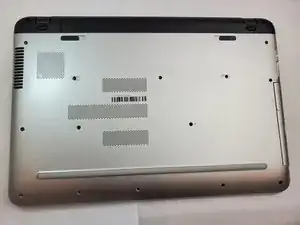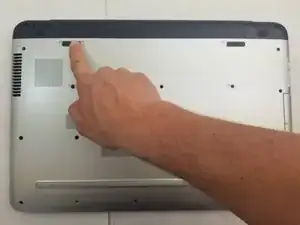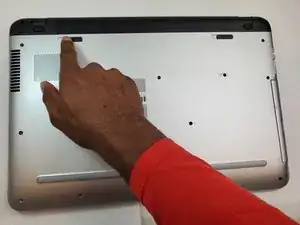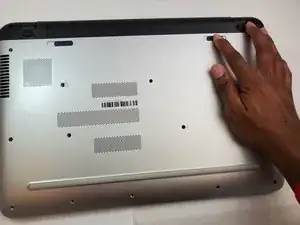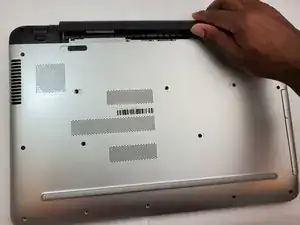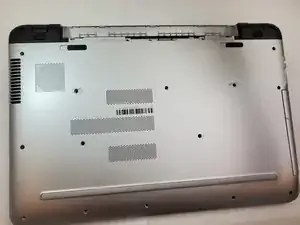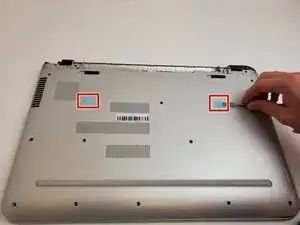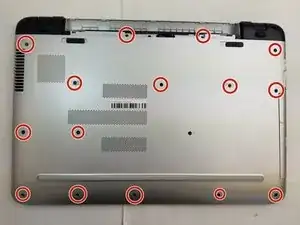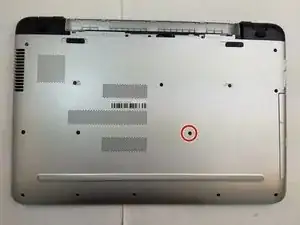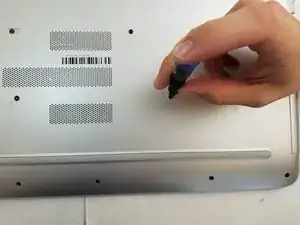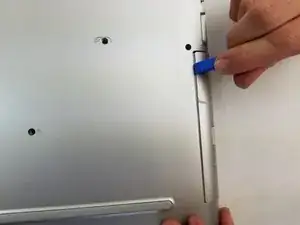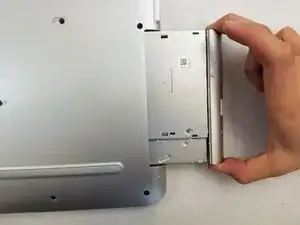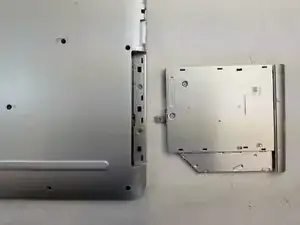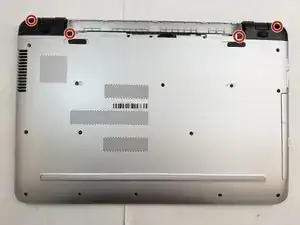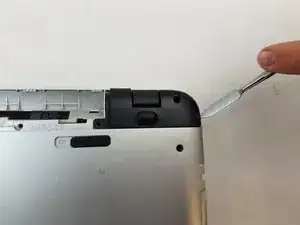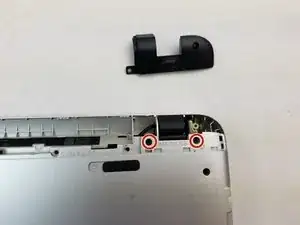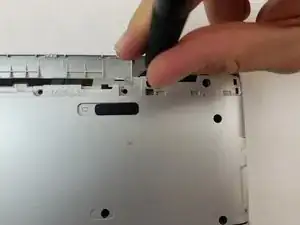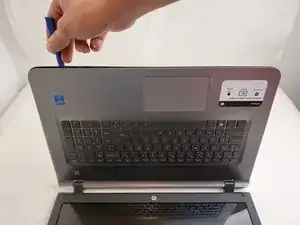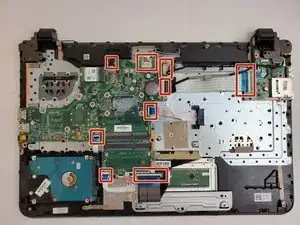Einleitung
The motherboard for the HP Pavilion 17-g192dx is a vital part of the laptop. With so many intricate parts, it is easy for it to become worn down. The motherboard is the backbone of the computer and without it, the computer’s various parts cannot work together. With a replacement, the computer will run faster. To complete this repair, you will need a spudger, a #00 Phillips screwdriver, and an iFixit opening tool. Be gentle during this repair as motherboards are delicate. Be cautious while removing the RAM, this repair might be a good time to swap out your RAM stick.
Werkzeuge
-
-
Remove the fifteen 7mm screws holding the back casing on using the Phillips #00 screwdriver.
-
-
-
Remove the 7mm screw holding the disc drive in place using the Phillips #00 head screwdriver.
-
-
-
Remove the four 7mm screws holding the back resting plates on using the Phillips #00 screwdriver.
-
Using a metal spudger lift up on the back resting plate until it pops off.
-
-
-
Pry up on the case with an iFixit opening tool until you can feel a snap.
-
Pry around the remainder until you can separate the case from the keyboard with your hands.
-
Gently separate the two.
-
-
-
Use your fingers to pry the two black tabs on either side of the RAM stick outwards until the RAM swings upwards to rest at an angle.
-
Gently slide the RAM out from the port maintaining the angle at which it rests.
-
-
-
Remove the four 2mm screws on the heatsink with a Phillips #00 screwdriver.
-
Remove the heatsink.
-
When reinstalling the heatsink, be sure to clean the contact surfaces and reapply fresh thermal paste.
-
-
-
Unplug all wires connected to the top of the motherboard.
-
Use an opening tool to lift up the tab located on top of the wires.
-
-
-
Lift up the motherboard and flip it over to the backside.
-
Remove the wire still attached to the back with a plastic opening tool.
-
Remove the motherboard.
-
To reassemble your device, follow these instructions in reverse order.
Ein Kommentar
I really liked the this. Only 1 issue that I saw, lifting up the tabs some are black and some are white. That was not apparent to me to do because 1 close up shot of each would show you want to look for! Great Job overall!
Craig Minnesota USA
Craig -