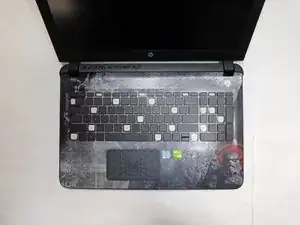Einleitung
Key Replacement
- If your HP Star Wars Special Edition 15-an051dx device is not displaying any characters on your screen and overall the keys are unresponsive when typing you will need to replace the keys.
- This guide will teach you how to properly replace the keys of your HP Star Wars Special Edition 15-an051dx device with quick effective results.
- Make sure to have at hand new device keys and the tools needed to achieve the results demonstrated in this guide.
- Ensure you power off your computer completely before beginning.
Werkzeuge
-
-
With the flat end of the pry tool gently place it under the affected key and lift upwards.
-
-
-
After the key pops off, grab your new key and place it on top of the silicone on the keyboard.
-
With your finger press down on the key until you hear a clicking noise.
-
Abschluss
Enjoy your new keycaps!