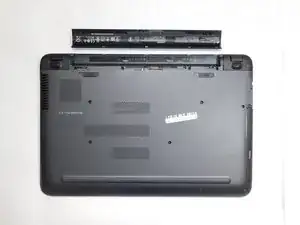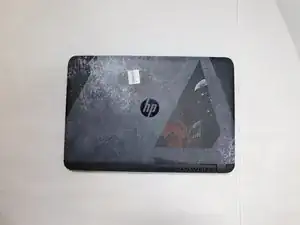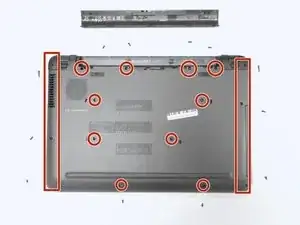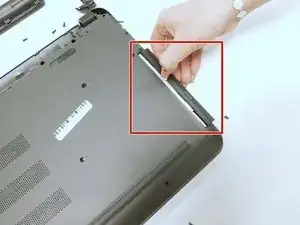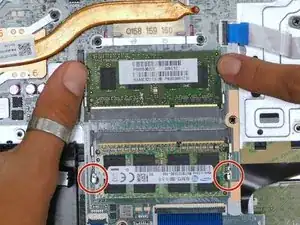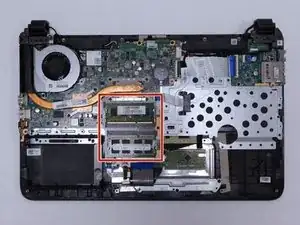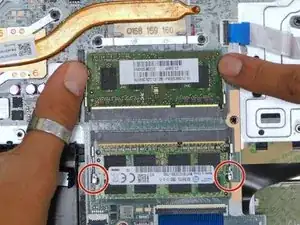Einleitung
Replace RAM
- If you are experiencing a sudden performance decrease in your device with additional crashes in your system device or crashes during set-up and lastly a blue screen of death this indicates you need to replace your RAM.
- Follow the steps on this guide to help replace your RAM without any struggles. Before, you initiate these steps it is important you save any prior data if possible.
- Make sure you power off your device completely and disconnect any external power source.
- Gather your tools and new RAM to start making the changes instructed below.
Werkzeuge
-
-
Remove battery by pushing slide tabs to the left.
-
Remove residual power by holding the power button down for 5 seconds.
-
-
-
Use a Phillips #1 screwdriver to remove the two 12.5 mm screws, four 5.5 mm screws, and six 7.25 mm screws.
-
Remove the two corner panels along the ends of the battery slot and this will expose another set of screws (1 under each panel).
-
Remove the remaining six 7.2 mm Phillips #1 screws hidden in the battery area and underneath the covers.
-
-
-
Remove the optical drive by pulling on the plastic cover panel.
-
With a prying tool, gently pry the back panel off.
-
-
-
You will need to spread the two silver clips that hold the RAM down on its slot.
-
Pull the RAM away in the same orientation.
-
Keep in mind the notch on the RAM that connects on to the DIMM slot.
-
-
-
Match the notch on new/replacement RAM and gently install it in the same angled orientation.
-
Once the new RAM is installed, gently press and lay the RAM down on its side until it reaches the clips on the side notches and locks in.
-
To reassemble your device, follow these instructions in reverse order.