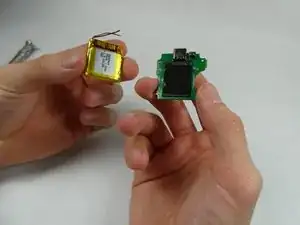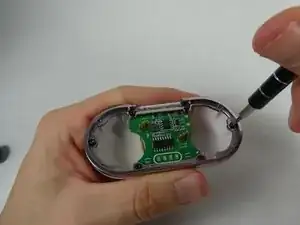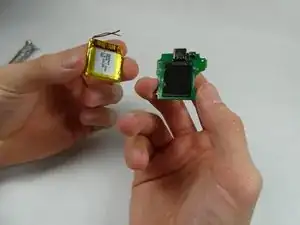Einleitung
To assist in replacing the battery inside of the case, this guide will demonstrate how to reach the battery itself. This is one of the most essential parts of the earbuds themselves, so be careful around the internals when opening it up.
Werkzeuge
-
-
Use a spudger or other prying tool to gently pry open the case, starting near the metal hinge on the rear of the case.
-
-
-
Use a Torx screwdriver to remove the six screws on the silver bracket securing the motherboard.
-
-
-
Pull the silver ring from the base of the case to reveal the motherboard.
-
Lift up and remove the motherboard from the case.
-
Abschluss
To reassemble your device, follow these instructions in reverse order.