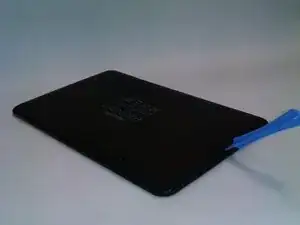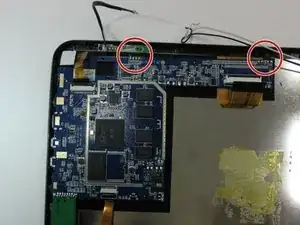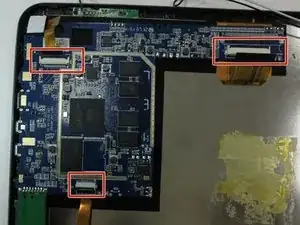Einleitung
If your motherboard gets broken by a bad fall or damage while replacing another part it will need to be replaced. Please note that all data is on the motherboard so you will lose your data.
Werkzeuge
-
-
Remove contact strips by lifting gently on the clip indicated in this picture, then pulling strip out of the clip.
-
-
-
Remove the 3.5mm screws located at these locations shown on the picture by using the PH00 screwdriver.
-
-
-
Gently lift the motherboard out of the tablet, make sure no wires are still caught or attached while you lift the motherboard.
-
Abschluss
To reassemble your device, follow these instructions in reverse order.