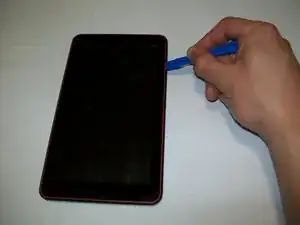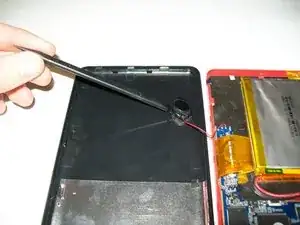Einleitung
Some possible symptoms which could show that your battery needs to be replaced:
- Battery percentage remains low, even after charging.
- The tablet dies when it still has a lot of battery life.
- The tablet becomes hot after using for a short period of time.
If you experience these symptoms, you might need to get a new battery. This battery replacement guide will walk you through the steps on how to remove necessary components in order to get to the battery. Replacing the battery is a moderate five step process using the necessary tools (refer to tools list).
Werkzeuge
Ersatzteile
-
-
Use the plastic opening tools from iFixit to safely remove the screen from the back of the device.
-
Lift and remove screen to reveal the battery and circuit board as seen in the picture.
-
-
-
Preparing to remove the speaker.
-
Use spudger to remove the speaker from the back casing of the device.
-
-
-
Heat the soldering iron to operating temperature.
-
Locate the black and red wires on the top of the circuit board.
-
Using the soldering iron, apply heat to the shiny solder point on the circuit board (Circled on the picture).
-
Be sure to perform this task for both the black and red wires.
-
To reassemble your device, follow these instructions in reverse order.