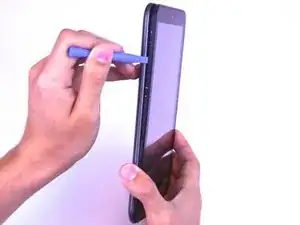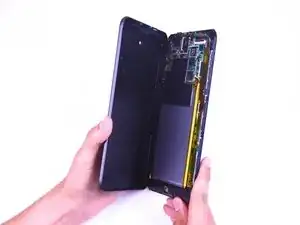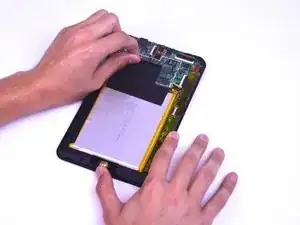Einleitung
After extended use, the motherboard may become defunct and the device may require a new one. Follow this guide to remove and replace the motherboard of your Hisense Sero 8.
Werkzeuge
-
-
Remove the back cover of the device using the plastic opening tool.
-
Pry open a corner of the device, then continue down the side with the tool to open the device.
-
-
-
Remove the black tape located to the left of the device.
-
Remove the clear tape directly below the camera.
-
-
-
Remove the seven 4.43mm screws located at the top of the device using the Phillips #00 screwdriver.
-
Abschluss
To reassemble your device, follow these instructions in reverse order.