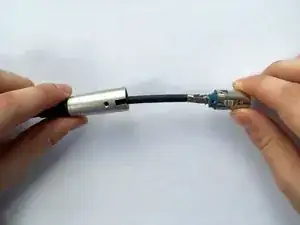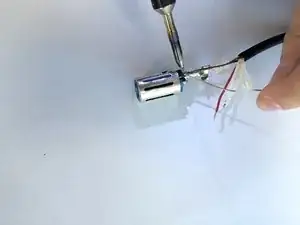Einleitung
The soldered connections in the average XLR cable can break under heavy use. Use this guide to disassemble an XLR connector and resolder the broken connection.
Werkzeuge
-
-
Place the end of the XLR Cable on a clean, uncluttered surface.
-
Using a small screwdriver, unscrew the single screw near the top of the cable.
-
Gently pull apart the exterior metal from the internal mechanism.
-
-
-
Assess which connections have fallen loose. In this instance, the white cable is disconnected.
-
-
-
Assess whether or not there's enough exposed wire to reconnect loose cables. In this instance, the exposed cables are too short to effectively reconnect.
-
If the exposed wires are too short, use wire strippers or a razor to cut back the insulation.
-
Separate the wires.
-
-
-
When the soldering is complete, reconnect the metal exterior to the head of the cable.
-
Using a small screwdriver, reattach the single screw.
-
To reassemble your device, follow these instructions in reverse order.
Ein Kommentar
Great repair. If the cabke is broken I have a video on resolving that issue. https://youtu.be/E8CiX4cnc-U
DIM Tips -