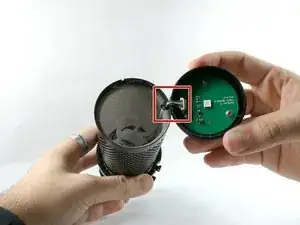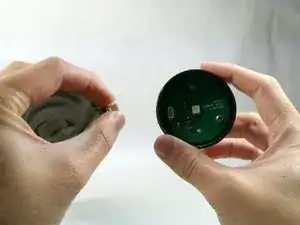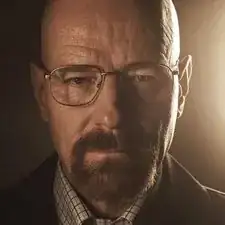Einleitung
If your HyperX QuadCast S microphone will not mute, there could be a problem with the Tap-To-Mute Sensor. Removing the Tap-To-Mute Sensor is easy and does not require any tools. Remember as you are disassembling the microphone, to follow the images listed. Damaging the wire which connects to the Tap-To-Mute Sensor can lead to many more problems and needed replacements. As much as the Tap-To-Mute Sensor is easy to remove, it's just as easy to damage the rest of the microphone. Follow our guide and you will be able to successfully access and replace your Tap-To-Mute Sensor.
-
-
Set the microphone on a flat surface.
-
Pull each of the support bands upwards and off of the notches to release the microphone from its base.
-
-
-
Gently unplug the cable, and remove the tap to the Tap-To-Mute sensor from the microphone.
-
To reassemble your device, follow these instructions in reverse order.
2 Kommentare
Nice guide, but I've been unable to find a replacement.
Is the tap sensor from the Quadcast (the non-S version) compatible?
P S -
I believe it should be compatible. The S version should just be different with its illumination and USB charging so the tap-to-mute sensor should be the same. Unfortunately, it's hard to source replacement parts since hyperx does not sell them separately. I could only recommend buying a used hyperx microphone for cheap and scraping the parts for replacement. Hope that helps.