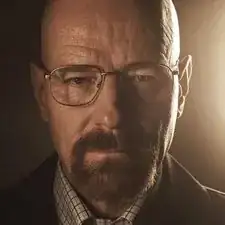Einleitung
The polar pattern knob of the HyperX QuadCast S microphone helps the user to determine how much signal will be picked up from different directions. If your microphone audio will not change while dialing through the different polar pattern settings, follow this guide on how to remove the polar pattern knob.
-
-
Place the microphone down on a flat surface.
-
Orientate the microphone so that the back is facing toward you.
-
-
-
You will see a knob illustrated with four symbols, representing different polar pattern modes.
-
Abschluss
To reassemble your device, follow these instructions in reverse order.