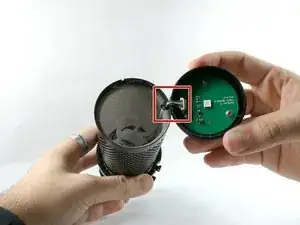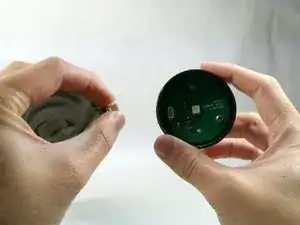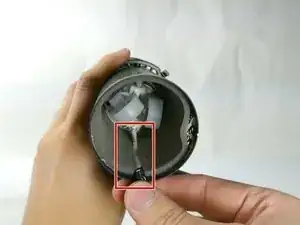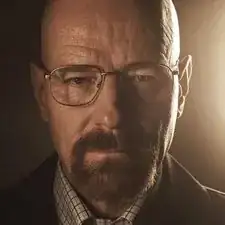Einleitung
Pop filters help to minimize audio cutting out or loud popping noises. If your HyperX QuadCast S Microphone is experiencing these issues, you may need to replace your pop filter. The pop filter is located inside the microphone rather than on its exterior. The pop filter is secured by a layer of glue attached to a wire, so it is important to remember to apply glue to any replacement pop filter.
-
-
Set the microphone on a flat surface.
-
Pull each of the support bands upwards and off of the notches to release the microphone from its base.
-
-
-
Gently unplug the cable, and remove the tap to the Tap-To-Mute sensor from the microphone.
-
-
-
The pop filter will be in a fixed position being glued to the wire. Remove glue residue before continuing to remove the pop filter.
-
To reassemble your device, follow these instructions in reverse order.