Einleitung
If the monitor of the Infant Optics DXR-8 is not functioning properly, the motherboard may be faulty. Follow these instructions to replace the motherboard in the monitor.
Werkzeuge
-
-
Remove the six 4mm screws using a Phillips #00 screwdriver.
-
Remove the screen, exposing the circuit board.
-
Turn device over to expose rear circuit board.
-
-
-
Using a plastic opening tool, disconnect the ribbon cable connector.
-
Gently separate the ribbon cable from the motherboard.
-
-
-
Using a Phillips #000 screwdriver, remove the four 4mm screws around the edge of the motherboard.
-
Flip the motherboard away from the front case to reveal the screen on the other side.
-
-
-
Using a plastic opening tool, carefully pry the top retaining frame off of the screen. Start in one corner and work around the bottom of the frame.
-
-
-
Using a plastic opening pick, carefully pry a corner of the screen away from the motherboard.
-
Lift the screen off of the motherboard.
-
-
-
Flip the motherboard away from the case.
-
Using a soldering iron and desoldering braid, desolder the antenna from the motherboard.
-
To reassemble your device, follow these instructions in reverse order.

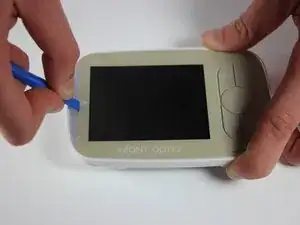



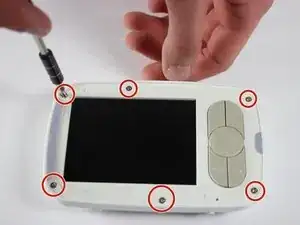










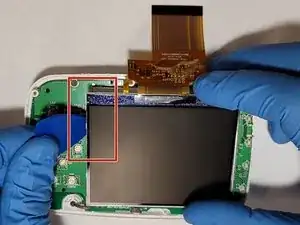



There's a layer of adhesive between the screen protector and the white plastic behind it.
Jared Astillero -
The cover is glued on. So you’ll nee d quite a bit of force to bend it up. But then it’ll come lose glue point by glue point. At first I was afraid that I’ll break it.
Marco Smolla -