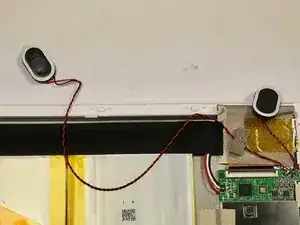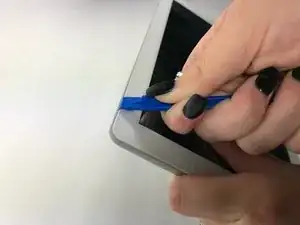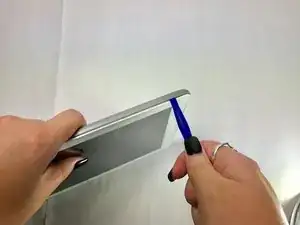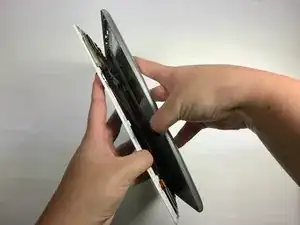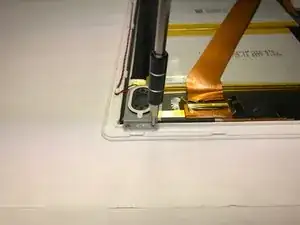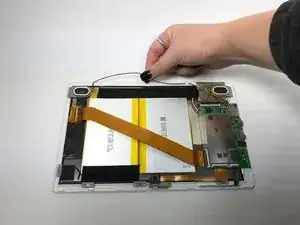Einleitung
If your tablet is not producing sound, or the sound is distorted or fuzzy, you may need to replace the speakers. This repair requires soldering, which can create dangerous fumes. Do not breathe in soldering fumes, and be careful around hot materials.
Werkzeuge
-
-
Position the tablet with the top edge by the camera facing down.
-
Insert the plastic opening tool between the front panel and back case at the upper left hand corner of the tablet.
-
-
-
Slide the plastic opening tool along the edge of the tablet between the front panel and back case.
-
Repeat this process for the two shorter edges of the tablet leaving the top edge by the camera still snapped in place.
-
-
-
Using an unfolding motion along the top edge of the tablet, carefully separate the front panel from the back case.
-
-
-
Using the Phillips #000 screw driver, unscrew the four 4 mm screws securing the speakers to the front panel in a counterclockwise direction.
-
-
-
Unhook the woven red and black wires from the plastic hooks that hold them in place against the front panel
-
-
-
Desolder the four joints connecting the red and black wires from the speakers to the motherboard.
-
The speakers are now free from the device and can be replaced. To reassemble your device, follow these instructions in reverse order.