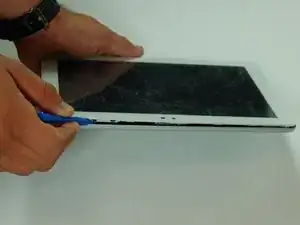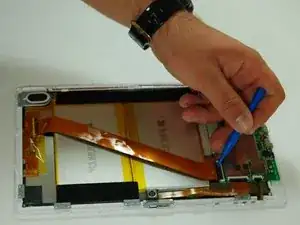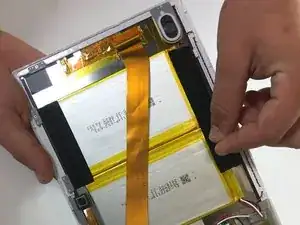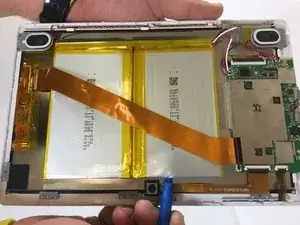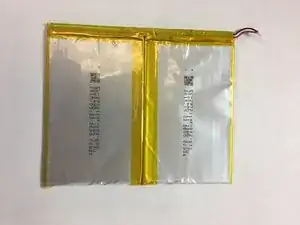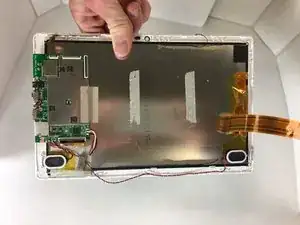Einleitung
If your Insignia flex 10.1 NS-P16AT10 will not power on, you may need to replace your battery.
Werkzeuge
-
-
Use a plastic opening tool to remove the rear panel from the front case.
-
Insert the plastic opening tool between the front case and rear panel. Use a prying motion to lift the front case from the rear panel.
-
Work the tool around the perimeter of the device until the front and rear panels become separate.
-
-
-
Use a plastic opening tool to flip the ribbon connector up in order to free the ribbon cable from the motherboard.
-
-
-
Use a plastic opening tool to remove the battery from the front case.
-
Place the plastic opening tool between the battery and front case. Work the tool around the perimeter of the battery until the battery is free.
-
To reassemble your device, follow these instructions in reverse order.