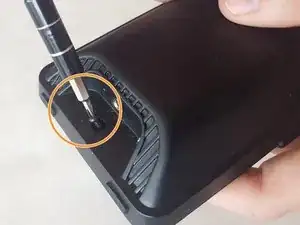Einleitung
This guide will explain how to replace the speaker cone of an Insignia NS-PLTPSP13.
Werkzeuge
-
-
Now take the size J0 JIS screwdriver to remove the seven 5 mm screws on the plastic casing of the speaker.
-
Do not forget about the 5mm screw on the backside of the speaker, it may be covered by a white sticker, and it will prevent you from removing the plastic cover.
-
-
-
Once all seven 5mm screws are taken off use the metal spudger again to pry off the plastic casing from the speaker.
-
-
-
To further take apart the speaker, there are also two 5mm screws on the green circuit board which keep the speaker and circuit board attached. Unscrew these with the size J0 JIS screwdriver.
-
-
-
Follow Wie man Lötverbindungen herstellt und entlötet to desolder the speaker cone from the circuit board.
-
To reassemble your device, follow these instructions in reverse order.