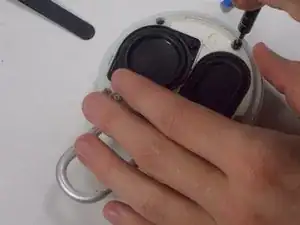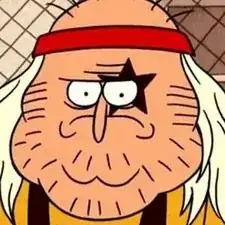Einleitung
This guide is to help you replace the motherboard in a JBL Clip 3 speaker.
If none of your devices will connect to your JBL Clip 3 speaker, the problem could be a faulty Bluetooth chip in the motherboard. Before using this guide, try connecting alternative devices to ensure that it is, in fact, the JBL Clip 3 that will not connect. Once you confirm that the problem is specifically with the JBL Clip speaker, use this guide to replace the motherboard.
Note: Before beginning, make sure to power off the JBL Clip 3, and disconnect it from any external power sources.
Werkzeuge
-
-
Insert the iFixit opening tool between the speaker grill and speaker housing and pry around the entire perimeter of the device until the grill releases.
-
To reassemble your device, follow these instructions in reverse order.