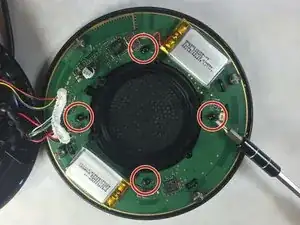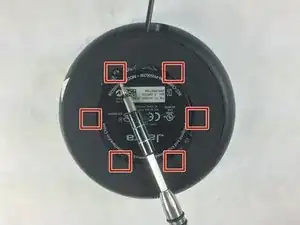Einleitung
Wenn die Leichtanzeigen nicht mehr richtig gehen, die Tasten nicht mehr arbeiten und Bluetooth nicht mehr richtig funktioniert, hilft vielleicht der Austausch der Hauptplatine. Diese Anleitung zeigt, wie die Hauptplatine im Jabra Speak 510 ausgetauscht werden kann.
Werkzeuge
-
-
Löse das Schaumstoffstück auf der Unterseite des Gerätes mit einem Metal-Spudger ab, so dass sechs Schrauben sichtbar werden.
-
-
-
Benutze einen kleinen spitzen Metallspudger, um die Plastiklaschen zu lösen, die die obere Gehäuseschale mit der Bodenplatte verbinden.
-
Klappe das Gehäuse langsam wie eine Muschel auf.
-
-
-
Nimm die mittlere Abdeckung ab, so dass die Hauptplatine freigelegt ist. Löse die Rasten und hebe sie weg.
-
-
-
Löse die weiße Klebmasse ab um die Anschlüsse darunter zu entlöten.
-
Entlöte die Anschlüsse von der Hauptplatine.
-
Um dein Gerät wieder zusammenzubauen, folge den Schritten in umgekehrter Reihenfolge.
3 Kommentare
Great walk-through... thanks
Be very careful when desoldering the connector cables! The soldering lugs are poor quality and tend to tear off the PCB
Hello
Where I can buy the motherboard replacement?
Regards