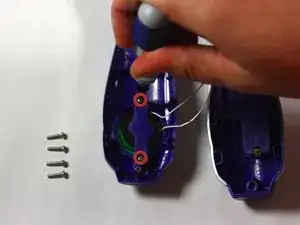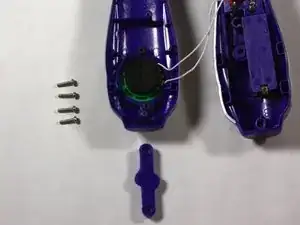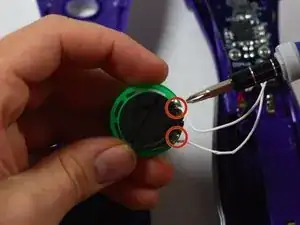Einleitung
The speaker is located at the bottom of the the Justin Bieber Concert Microphone. The user will see there is a problem with the speaker if no sound is being produced. That is if the buttons are working and the batteries have charge. The speaker is the only component in the Justin Bieber Concert Microphone that is capable of producing sound.
Werkzeuge
-
-
Remove the back panel of the device by unscrewing the single #8 11.6 mm Flathead screw on the back of the device.
-
-
-
Unscrew the other 4, #8 11.5 mm Phillips head screws to remove the entire back half of the device.
-
Pull apart the device once screws are loose, splitting the device in half.
-
-
-
Keeping all wires connected to their attachments, place the front half of the device face down.
-
To reassemble your device, follow these instructions in reverse order.