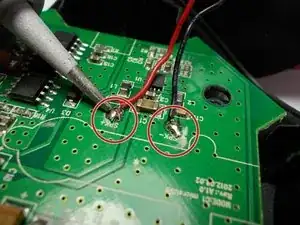Einleitung
If your Kinivo ZX100 Mini Portable Speaker connects properly, but has stopped playing sound, the speaker itself may be broken. Follow these steps to replace the speaker. Have a replacement speaker component ready, and be prepared with soldering safety equipment.
Werkzeuge
-
-
Open the circular portion at the top of the speaker by twisting it until it reaches the maximum possible height.
-
-
-
Separate the resonator portion from the base of device to reveal the middle separator of the enclosure. The enclosure will now be in two pieces.
-
Hold the resonator portion of the enclosure gently aside to make sure there is no tension on the black and red wires coming from the bottom portion of the device.
-
-
-
Separate the very bottom portion of the enclosure (marked in red) by pulling vertically on the red portion of the enclosure (marked in orange).
-
Gently set the very bottom portion and the resonator section aside once they have both been separated.
-
Remove the circuit board with your hands by lifting and sliding the board away from the LED indicator.
-
Test the speaker once you’ve reassembled it. Sound should now play properly on your Kinivo ZX100 Mini Portable Speaker.