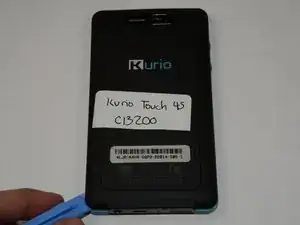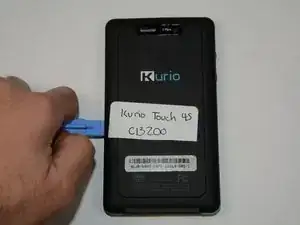Einleitung
This guide will show you how to replace your Kurio's battery.
Werkzeuge
-
-
Remove back cover by prying away from the device.
-
The easiest place to remove the cover is from the bottom and top, then try to open it from the right and left sides.
-
-
-
To remove the battery, make sure the four 5mm Philips screws on each side of your device is open using the Phillips #1 Screwdriver.
-
-
-
After you remove your four screws use your plastic opening tool to help you open the plastic cover of your device.
-
Abschluss
To reassemble your device, follow these instructions in reverse order.
2 Kommentare
do you know where to buy a replacement battery ?
Any idea where I can purchase a replacement battery?