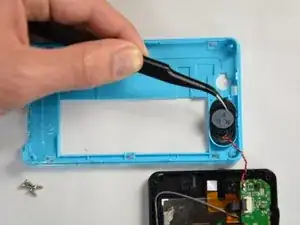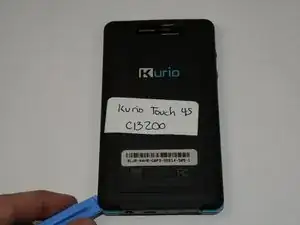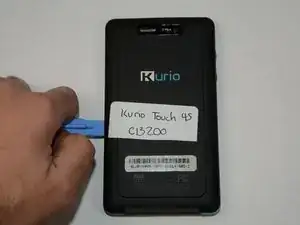Einleitung
Werkzeuge
-
-
To remove the battery, make sure the four 5mm Philips screws on each side of your device is open using the Phillips #1 Screwdriver
-
After you remove your four 5mm Philips screws, use your plastic opening tool to help you open the plastic cover of your device.
-
-
-
After you remove your four 5mm Philips screws, use your plastic opening tool to help you open the plastic cover of your device.
-
Abschluss
To reassemble your device, follow these instructions in reverse order.