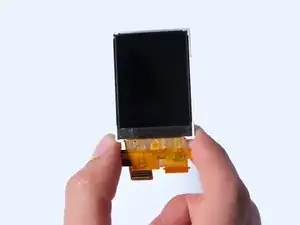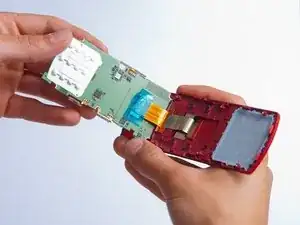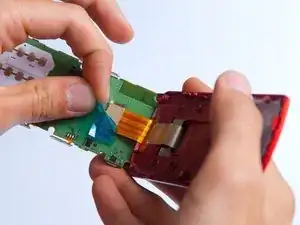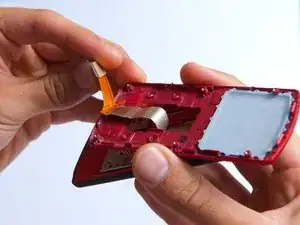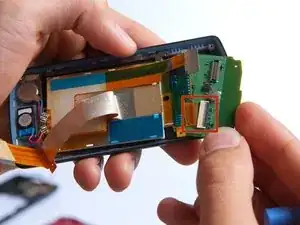Einleitung
This guide will help you replace the LCD screen on your LG CF360 phone. It is a lengthy process, but don't let the number of steps intimidate you! Follow along and you will have a brand-new LCD screen installed in about an hour.
Please note that you will need a soldering iron to complete the replacement. If you need help on soldering, take a look at iFixit's Soldering Guide before you start.
Werkzeuge
-
-
On the back of the phone, place your thumb on the three raised bumps and slide the back cover upward.
-
-
-
Use the plastic opening tool to pry the back cover off. Insert the tool between the back cover and red mid section and go around the entire phone.
-
-
-
Use the tweezers to remove the red and black wires connecting the speaker to the green motherboard by pinching the sides of the plastic base near the motherboard.
-
Set the back cover with the speaker aside.
-
-
-
Use the plastic opening tool to gently lift the snapped-in motherboard from the front panel.
-
-
-
With the plastic opening tool, gently pry the LCD connector from the motherboard.
-
Set the motherboard aside.
-
-
-
Gently pull the orange ribbon from the number pad casing.
-
Set the number pad case to the side once it is detached from the ribbon.
-
-
-
Pry the red sliding backing from the front cover by inserting the plastic opening tool in between the two sections and going around the entire phone.
-
Set the red sliding backing and front cover to the side.
-
-
-
Use a plastic opening tool to carefully disconnect the silver L-shaped LCD screen ribbon.
-
-
-
Lift the keypad board away from the phone casing using a plastic opening tool.
-
Slowly rotate the keypad board towards you to disconnect the second orange LCD screen ribbon and remove the board.
-
-
-
Use a soldering iron and a solder wick to de-solder the 4 wires connected to the LCD screen.
-
The LCD screen can easily be removed at this point by lifting it from the phone casing.
-
To reassemble your device, follow these instructions in reverse order.