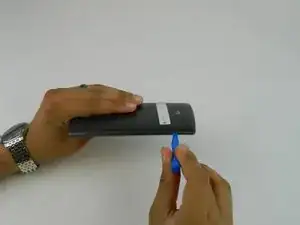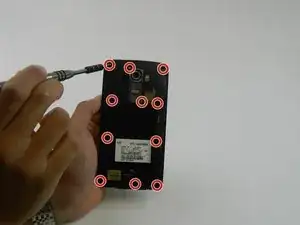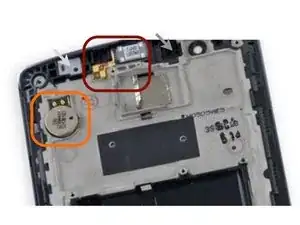Einleitung
This guide will instruct you on how to replace a cracked or damaged LCD screen and digitizer assembly in your LG G4 smartphone.
It may be necessary to use a pre-cut LG G4 adhesive strip or Tesa 61395 tape to secure your new screen to your device.
Werkzeuge
Ersatzteile
-
-
Remove the rear cover by placing the plastic opening tool in the groove on the bottom left side of the LG G4 and gently prying up.
-
-
-
Place the plastic opening tool at the bottom edge of the battery and lift up. Carefully remove battery with your hands.
-
-
-
Once all the screws have been removed, place the plastic opening tool in the lower left corner and firmly lift the cover up.
-
Detach the cover with your fingers
-
-
-
Remove the following four press-fit connectors with the flat edge of a plastic spudger or opening tool:
-
Front-facing camera connector.
-
Rear-facing camera connector.
-
Digitizer connector.
-
-
-
Use a heat gun or iOpener over the auxiliary port to soften the adhesive that secures it to the plastic housing.
-
-
-
Use a spudger to carefully remove these components and then place them in the new display assembly..
-
-
-
Use a pair of tweezers to remove the adhesive strip that secures the digitizer ribbon cable.
-
-
-
Insert the flat side of a nylon spudger below the digitizer ribbon cable to free it from the adhesive.
-
-
-
Use a heavy duty suction cup and firmly pull the screen away from the frame to create a small gap.
-
-
-
Insert a plastic opening pick into the gap between the screen and the plastic housing.
-
Slide the plastic opening pick along the border of the screen to break any additional adhesive and free the screen assembly.
-
To reassemble your device, follow these instructions in reverse order.
3 Kommentare
It is possible replace the digitalizer only? Thanks
Per the LG G4 Teardown guide, the glass, digitizer, and LCD are all fused together, so you have to replace the whole assembly
Lorsqu’on remplace l’ensemble écran + LCD achetés ensemble et que l’on transfère les pièces de l’ancien cadre (caméra, vibreur…), il ne faut pas oublier de transférer également 3 petits caoutchoucs carrés noir ou gris (2 en haut de chaque coté du haut parleur, et 1 en bas à gauche de la prise jack), sinon le détecteur de proximité ne marche pas et l’écran s’éteint et le reste lorsqu’on téléphone…
Nevile -